Tags
- 오디세이 x86
- Python
- opencv
- 태양광 충전케이스
- Canny
- PCB Artwork
- Video
- 체험지수
- Motion Estimation
- motion recognition
- UART
- SIOR-TITAN
- pcb
- 태양광 충전 휴대폰케이스
- Imitating Arm
- 모션제어
- 태양광 휴대폰케이스
- JLCPCB
- 태양전지
- odyssey x86J4105
- 아두이노
- 윈도우10
- pcb 설계
- Arduino
- 태양 충전 케이스
- RQ-TITAN
- artwork
- 태양광
- opencv-python
- EasyEDA
Archives
- Today
- Total
제너럴공국
Flutter App 만들기 <1. 작업환경 만들기> 본문
반응형
1. Flutter SDK 설치하기
https://docs.flutter.dev/get-started/install
Install
Install Flutter and get started. Downloads available for Windows, macOS, Linux, and ChromeOS operating systems.
docs.flutter.dev
1) 여기서 해당되는 파일을 다운로드 받고, "Flutter" 폴더를 C드라이브에 압축을 풀어줍니다
2) 이제 압축을 풀어준곳의 링크를 환경 변수에 추가해 주세요.

3) 이후 아래 명령어를 cmd에 입력해서, 제대로 설치되었는지 확인해주세요.
flutter doctor
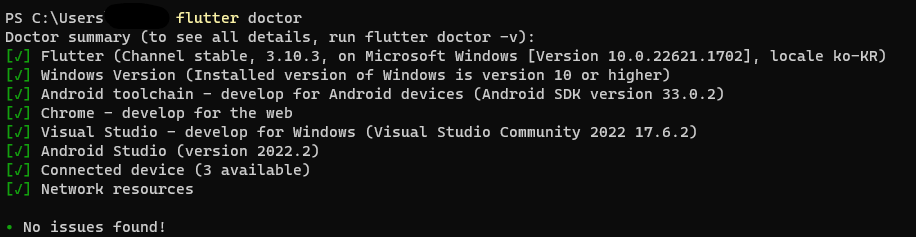
2. Android Studio 설치하기
https://developer.android.com/studio
Download Android Studio & App Tools - Android Developers
Android Studio provides app builders with an integrated development environment (IDE) optimized for Android apps. Download Android Studio today.
developer.android.com
1) Android Studio 쭉쭉 설치해주시구
2) 실행한 다음 Plugins에 Flutter 설치해주세요.(이때, Dart도 같이 설치됩니ㄷ)

반응형
Comments
